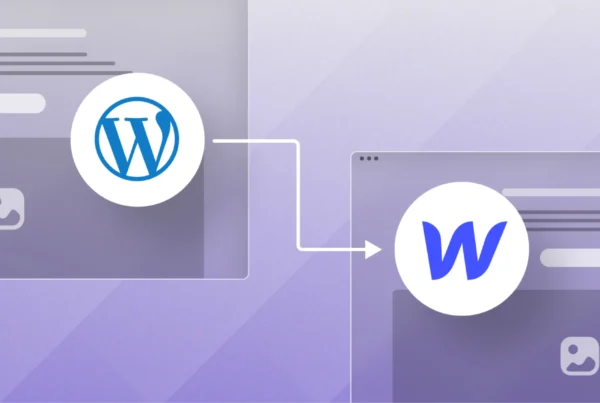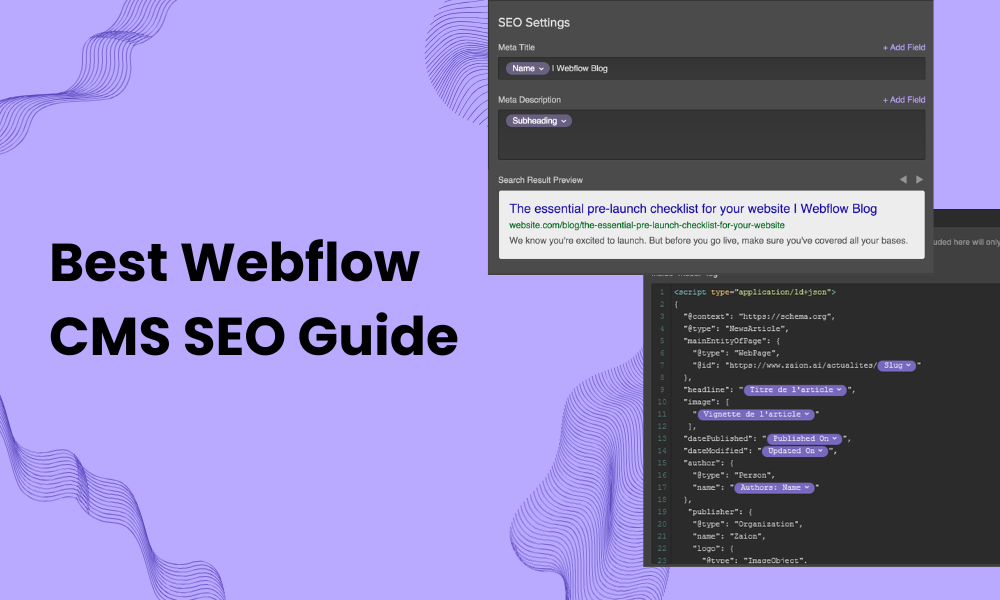
Understanding Webflow CMS SEO Fundamentals
Webflow CMS SEO refers to optimizing dynamic content structures in Webflow for maximum search visibility and scalable performance. Unlike static pages, CMS-based architecture enables automatic meta optimization, structured internal linking, and schema markup at scale—raising your site’s ability to rank for more keywords and deliver fresher experiences to both users and search engines.
CMS vs Static Pages for SEO
| SEO Feature | Static Pages | Webflow CMS | SEO Impact |
|---|---|---|---|
| Dynamic Meta Tags | Manual optimization | Template-based automation | High – Consistent optimization |
| Schema Markup | Per-page implementation | Dynamic generation | Very High – Rich results |
| Internal Linking | Manual link creation | Automated opportunities | High – Link equity distribution |
| URL Structure | Fixed URL patterns | Collection-based patterns | Medium – Better organization |
| Performance | Faster loading | Optimized with proper setup | High – User experience factor |
| Content Freshness | Manual updates required | Automatic freshness signals | High – Algorithm preference |
| Scalability | Limited growth | Infinite scalability | Very High – Growth potential |
| Crawl Efficiency | Simple crawl paths | Structured crawl hierarchy | Medium – Better indexing |
The SEO Advantages of Webflow CMS
Webflow CMS outperforms static structures with:
- Automated meta tags
- Dynamic schema markup
- Internal linking at scale
- Auto-updating sitemaps
- Content freshness signals for Google
- Optimized performance for large sites
Designing SEO-Optimized Collection Architecture
Collection Structure Planning
Plan logical parent-child relationships that mirror user intent and topical clusters. Keep hierarchies intuitive for both search engines and human visitors.
Field Setup for Maximum SEO Impact
Include meta title, meta description, alt text for images, canonical URLs, publish dates, category/tags, and author references in all collections for systematic optimization.
URL Architecture and Collection Paths
Design SEO-friendly slug patterns within CMS templates to optimize content for search engines. Example: /blog/post-title/ for posts, /case-studies/example/ for studies. Keep URLs short, readable, and keyword-rich.
Dynamic Meta Optimization Strategies
Template-Based Meta Tag System
Leverage CMS variables in meta fields—like automatically populating meta titles and descriptions—to ensure every item is unique and search-optimized at scale.
Collection-Specific Meta Strategies
Utilize formulas in meta tags to seamlessly combine collection item, category, and keyword data, ensuring maximum relevancy with minimal manual effort.
Internal Linking Architecture for CMS
Automated Internal Linking
Integrate AI-powered tools (e.g., LinkerFlow, AutoLink.ai) or custom scripts to automatically connect dynamic collection pages, pass link equity, and surface relevant content without manual overhead.
Link Equity Distribution
Build semantic reference fields to create topic clusters and distribute link equity, helping Google understand and prioritize your most valuable pages.
Schema Markup and Structured Data
Collection-Specific Schema Implementation
Implement JSON-LD schema within CMS templates, mapping collection fields to schema properties (e.g., BlogPosting, FAQPage, Product).
Dynamic Schema Generation
Automate schema for each CMS item using dynamic fields so each page earns rich results without manual code edits.
Performance Optimization for CMS Content
Collection Loading Optimization
Limit displayed items per page, compress images, implement lazy loading, and reduce unused scripts. Use efficient design and embed only necessary assets.
Core Web Vitals for Dynamic Content
Optimize Largest Contentful Paint, First Input Delay, Cumulative Layout Shift—using caching, minification, lazy loading, and CDN delivery. Regularly monitor via PageSpeed Insights or Lighthouse.
CMS SEO Methodology
Our Proven CMS Architecture Process:
- Discovery & Strategy
- Hierarchical Collection Planning
- Field & Template Setup With SEO Focus
- Schema Mapping & Dynamic Meta Tag Build
- Internal Linking System Creation
- Performance & Core Web Vitals Optimization
- Ongoing Monitoring & Iteration
Key CMS SEO Enhancement Points
- Dynamic content structure boosts scalability & ranking capacity
- Automated meta tags, schema, and internal linking streamline optimization
- Core Web Vitals performance is crucial for dynamic SEO success
Frequently Asked Questions
How is SEO for Webflow CMS different from static websites?
CMS enables scalable, template-driven automation for meta tags, schema, and internal linking, allowing you to optimize hundreds or thousands of pages with little manual effort compared to static sites.
Can I automate meta titles and descriptions for CMS items in Webflow?
Yes. Use dynamic CMS fields within the meta settings to auto-populate unique, SEO-optimized meta tags for each item. This ensures consistent best practices across your site.
How do I set up schema markup for Webflow CMS collections?
Add JSON-LD schema into your CMS template using embeds. Map collection fields to schema properties so each item outputs unique, accurate structured data—earning rich results in Google.
What tools are available for automating internal linking in Webflow CMS?
Apps like LinkerFlow and AutoLink AI crawl your CMS, analyze keywords, and suggest or implement relevant internal links automatically—supercharging topical authority and crawl efficiency.
How can I optimize Core Web Vitals for dynamic CMS pages?
Compress images, enable lazy loading, minify code, leverage CDN hosting, and test regularly with Google Lighthouse. Optimize template design and limit unnecessary scripts. Monitor and iterate to maintain top scores.
Conclusion
Webflow CMS SEO is the foundation for scalable, high-impact search optimization. With the right architecture, automation, and continuous performance enhancements, your dynamic content can outperform static alternatives—and keep pace with Google’s ever-evolving standards for content freshness and technical excellence.