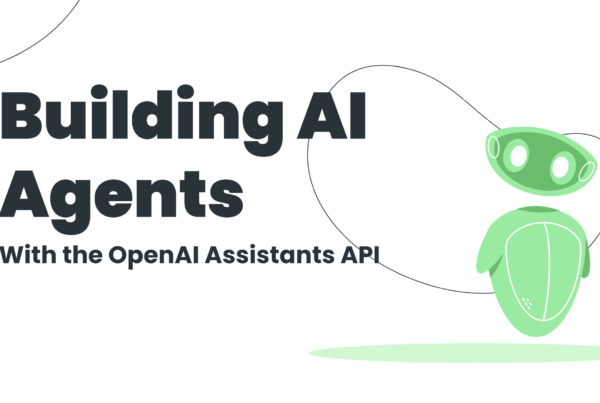Training makes champions—whether it’s athletes, musicians, or intelligent machines. In today’s fast-evolving business landscape, organizations are training artificial intelligence (AI) agents to work alongside humans, streamline workflows, and make decisions autonomously. If you’re looking to build your first AI agent or simply want to understand the process, this guide offers a step-by-step roadmap, practical examples, and expert insights.
What is an AI Agent?
Before we get into the technical details, let’s clear up what an AI agent is. Simply put, an AI agent is a software program that can perceive its environment, process information, and take actions to achieve a goal, all without human intervention.
Think of it like a self-driving car. It gathers data from sensors (such as cameras and radars), analyzes road conditions, predicts obstacles, and makes decisions in real-time. Similarly, AI agents in software applications collect inputs, analyze patterns, and take actions to complete tasks.
Types of AI Agents
AI agents aren’t one-size-fits-all. Depending on their complexity and capabilities, they can be categorized into:
1. Reactive Agents – The Simplest Form of AI
These agents operate based on predefined rules and do not store any past experiences.
They react to inputs in real-time but cannot learn or improve over time.
Since they lack memory, they are fast and efficient, making them ideal for simple, rule-based tasks.
2. Limited Memory Agents – Learning from Past Interactions
These agents retain past data for a short duration to improve decision-making.
They make adjustments based on recent inputs but do not continuously evolve over long-term experiences.
Many AI systems today fall into this category since they combine real-time reactions with short-term learning.
3. Goal-Based Agents – Evaluating Actions to Achieve a Goal
These agents don’t just react but evaluate multiple possible actions before making a decision.
They use search algorithms and decision trees to determine the best course of action.
Unlike limited-memory agents, they actively consider future outcomes rather than just past interactions.
4. Learning Agents
These agents use machine learning and deep learning to continuously improve based on experience.
They incorporate reinforcement learning, meaning they get better with feedback over time.
Unlike limited-memory agents, they store large datasets and use past experiences to refine decision-making.
How to Create an AI Agent for Beginners in 7 Steps
AI agents are intended to understand users’ organizational roles, draw on data from business documents so that workflows remain relevant, and respond to natural language prompts instead of pre-coded instructions. To prepare them for that flexibility under changing circumstances, organizations need to do some prep work.
- Define the agent’s purpose and environment
- Gather, clean, and prepare essential data
- Assemble a skilled development team
- Select the right technology and tools
- Design the AI agent
- Test the AI agent
- Deploy and monitor the AI agent
![]()
Step 1: Define the task and environment
Before diving into development, establish the purpose of your AI agent. Define the tasks it will handle based on your industry or business goals. For example:
- Will it automate customer support?
- Provide recommendations?
- Analyze and process data?
Next, determine where the agent will operate. Will it integrate with a mobile app, website, or standalone system? Clearly defining the task and environment ensures your AI agent aligns with your operational needs and functions seamlessly within its ecosystem.
Step 2: Assemble your development team
Next, you need to build your development team. They will be responsible for gathering the data that will be used to feed your AI agent. The specific programming languages, platforms, and other technologies you’ll use will also depend on their skills and expertise.
Here’s who you’ll likely need on your team:
- Machine Learning Engineer
- Data Scientist
- Software Engineer
- UI/UX Designer
- DevOps Engineer
You can either hire these roles in-house or outsource the development work. Outsourcing can be a good option, particularly when your budget is tight, your internal team is small, or the skill sets needed don’t perfectly match your existing resources.
At Artik Infotech, we offer flexible staffing solutions:
- Dedicated team: You get a fully managed team, including AI and ML experts, who work exclusively on your project. This model is best for long-term projects that require dedicated attention and expertise.
- Team extension: In this model, you augment your existing team with a couple of specialists you need. Ideal for projects that require specific expertise or additional resources temporarily.
- Project-based model: You can complete your project from start to finish with our team of experts. Suitable for clients with defined project requirements and deadlines.
Whether you require a dedicated development team or support to fill specific skill gaps, we’ll curate a shortlist of candidates based on your project’s complexity and budget requirements. You’ll then have the opportunity to interview them, and we’ll finalize the best fit for your team.
Step 3: Gather data
Once you’ve defined your goals and mapped out your process, the next step is to gather relevant data. This stage is about collecting both qualitative and quantitative data to fuel your process map. Here’s how to approach it:
- Identify Data Sources: Start by gathering data from internal systems like CRM, ERP, or spreadsheets, as well as external sources such as customer feedback, surveys, or industry reports.
- Gather Quantitative Data: Look for measurable metrics like sales numbers, response times, or production rates. These help pinpoint where bottlenecks or inefficiencies may exist.
- Collect Qualitative Insights: Talk to stakeholders such as team members, customers, or suppliers. These insights provide context for the numbers, helping you understand why certain outcomes occur.
- Ensure Data Accuracy: Make sure that your data is up-to-date and reliable. Outdated or incomplete information can lead to flawed insights.
By collecting the right data, you’ll be equipped to identify critical areas of improvement, which will guide the design of your future process improvements.
Step 4: Select your tech stack
Choosing the right AI tech stack is vital for your AI agent’s functionality and scalability. Your selection will depend on the tasks the agent will perform and the environment in which it will operate. Key components include:
Programming Languages: Python for AI/ML, Java for backend integration.
Core Technologies:
- Machine Learning (ML): For predictive modeling and data-driven learning.
- Natural Language Processing (NLP): For understanding and generating human language.
- Computer Vision: For analyzing visual inputs like images and videos, computer vision services are necessary.
- Robotic Process Automation (RPA): For automating repetitive digital tasks.
Scalability Solutions: Cloud platforms like AWS or Google Cloud for efficient data processing and storage. Design your AI tech stack to adapt to future demands, ensuring ease of maintenance and scalability.
Step 5: Design the AI agent
Now that you’ve identified the problem the AI agent will solve and have set clear objectives, it’s time to design the agent itself. This step involves creating a blueprint for how the AI will function, including the architecture, algorithms, and the user experience.
Here’s a breakdown of what this phase should involve:
- Choose the Right AI Model:
– Determine whether you’ll use a pre-trained AI model (like GPT, BERT, etc.) or build a custom model from scratch.
– Consider the complexity of the task and whether existing models can be adapted for your needs or if a custom-built solution is necessary. - Design the Workflow:
– Outline the steps the AI agent will take to process user inputs and generate responses.
– Map out the interactions: what happens when the agent receives a query, how it processes the information, and how it responds.
– Think through different user flows and edge cases. How should the agent behave if it doesn’t understand something or encounters an error? - Select the Right Technology Stack:
– Choose tools and platforms that will support the development of your AI agent. For example, you might use frameworks like TensorFlow or PyTorch for machine learning, or Dialogflow and Rasa for chatbot development.
– Select an appropriate API, programming language (Python, JavaScript, etc.), and data storage solution (SQL, NoSQL, etc.). - Create the User Interface (UI):
– If your AI agent will have a visible user interface (such as a chatbot or virtual assistant), sketch out the user interface and user experience.
– Focus on making the interface intuitive and user-friendly. Design conversations that feel natural and ensure your agent can handle various inputs, including voice or text. - Determine the Integration Points:
– Plan how the AI agent will interact with other systems or platforms (CRMs, databases, third-party services, etc.).
– Consider the data flow and security concerns, such as how data will be stored, accessed, and protected. - Develop a Feedback Loop:
– Incorporate a feedback mechanism where users can provide input on the AI’s performance.
– This will be critical for improving the AI agent over time. Plan for regular updates and improvements based on user interactions.
By the end of this step, you should have a clear design of the AI agent that meets your objectives, a development plan, and an understanding of the tools and technologies you’ll use. This design phase sets the foundation for building and training the AI agent in the next step.
Step 6: Test the AI agent
Like any complex system, thorough testing is crucial for your AI agent’s success. Testing helps identify glitches, biases, or unexpected behavior in your agent. It also highlights areas where the agent’s interaction with users can be improved.
You can perform the following tests on your AI agent:
- Unit testing, which involves testing individual modules of the agent’s code to ensure they function correctly in isolation
- Integration testing to verify how different parts of the agent work together seamlessly
- Functional testing to check the overall functionality of the agent against its intended use cases
- Usability testing, which involves observing real users interacting with the agent and identifying any usability issues
Optionally, perform edge case testing to see the boundaries of your AI agent by feeding it unexpected or extreme inputs.
We’re fully equipped to handle these testing procedures. However, given the significant costs associated with testing, we adjust testing plans and recommendations based on the client’s budget and available resources. This allows for a balance between thorough evaluation and cost-effectiveness.
Step 7: Deploy and monitor your AI agent
Deployment involves integrating the AI agent into your systems and workflows. For sensitive applications, implement robust security measures to protect user data and prevent unauthorized access.
Post-deployment, monitoring is critical for sustained performance. Track metrics like response time, accuracy, and system resource usage to identify and resolve any issues. Additionally, gather user feedback to continuously enhance the agent’s capabilities and adapt it to evolving needs.
Best AI agent platforms your team should be using
1. ManuS AI agent
If you prefer certain job skills or industry experience, Manus updates its internal knowledge base and tailors recommendations to your evolving criteria.
Developed by a dedicated team in Shenzhen and launched on March 6, Manus quickly drew global attention for its unprecedented autonomy and rapid problem-solving abilities.
Unlike conventional chatbots, Manus isn’t limited to short question-and-answer exchanges. It can orchestrate complex, multi-step research processes—from scanning news sites to summarizing data in real time—while you focus on higher-level decisions. Once you issue a goal, it works in the background, and you can check on the results whenever you like.
2. n8n AI Agent
n8n AI agents are customizable AI agents designed to run complex workflows. They are built using a modular, visual workflow system. The core idea is to connect OpenAI’s language models with memory and logic layers, so the agent can respond to input, access tools, and take actions.
However, n8n’s version behaves more like a scripted flow with some AI features.
Here’s an n8n AI agent example:
- You start with an n8n AI Agent Node, which is responsible for interacting with a language model.
- Then, you link it to optional Memory Nodes to preserve short-term or long-term context.
- Finally, Tool Nodes let the agent search, update records, or send messages, depending on the use case.
3. OpenAI Operator
OpenAI Operator recently launched, and it looks like the ultimate AI agent platform the market has seen. I only included it higher in the list because it is still very new (and in beta) and out of reach for many users. That may change soon, though.
You can give Operator pretty much any web-based task, and it will go do it like a human. As Dharmesh Shah (CTO of HubSpot) said on LinkedIn: Operator’s launch means “every website suddenly becomes ‘programmable’ (even without APIs).”
4. ActionAgents
In a world where platforms like Upwork and Fiverr have made hiring human freelancers easy, ActionAgents is betting on the next frontier: “freelancers” made of code. And so far, it’s working.
ActionAgents isn’t just another AI tool. It’s a marketplace — a platform where users can “hire” pre-built AI agents to perform specific functions. Think virtual assistants that don’t eat, sleep, or need onboarding. The interface is simple. The pricing is transparent. And the results? Immediate.
5. Replit Agent
AI coding tools are changing the way people build software. Tools like GitHub Copilot and Cursor AI have quickly become staples in many people’s workflows, speeding up the coding process, suggesting lines of code, fixing bugs, and even predicting what comes next.
However, while they’re great for code completion and small improvements, there’s still a gap when it comes to managing the full lifecycle of an app – setting up environments, installing dependencies, and deploying the final product. That’s where Replit Agent comes in.
Replit Agent is a coding assistant built right into the Replit IDE. Unlike other AI tools, it goes beyond just suggesting code snippets. It’s designed to work within the Replit platform, letting you not only write code but also run and deploy apps in one place.
Your Guide to Building Smart AI Agents with Vertex AI Agent Builder
Vertex AI Agent Builder is a tool from Google Cloud that lets you create AI agents, think of them as smart virtual assistants. These agents can chat with customers, recommend products, or search for answers using your company’s data. The best part? You don’t need to be a tech genius to use it. With a simple interface, you can build agents that feel like they’re powered by magic (but it’s just Google’s awesome AI!).
Imagine having a virtual helper that answers customer questions 24/7 or suggests the perfect product. That’s what Vertex AI Agent Builder does, and it’s why I’m excited to share it with you.
Oracle AI Agent Studio – A game changer for enterprise maintenance
Oracle has unveiled Oracle AI Agent Studio for Fusion Applications. This comprehensive platform empowers organizations to build, extend, deploy, and manage intelligent AI agents and agent teams across the enterprise. Part of Oracle Fusion Cloud Applications Suite, the new AI Agent Studio provides easy-to-use tools for customers and partners to create customized AI agents that streamline complex tasks, elevate productivity, and accelerate innovation.
“AI agents are the next phase of evolution in enterprise applications, and just like with existing applications, business leaders need the flexibility to create specific functionality to address their unique and evolving business needs,” said Steve Miranda, Executive Vice President of Applications, Oracle.
Microsoft’s Azure AI Agent Service
Azure AI Agent Service is a fully managed service from Microsoft that empowers developers to securely build, deploy, and scale high-quality AI agents with low-code tools, eliminating the need to manage complex compute and storage infrastructure.
At Microsoft, developers can create agents through various platforms, including Microsoft Copilot, Azure AI Agent Service, and GitHub, while leveraging frameworks like Autogen for ideation and Semantic Kernel for production deployments.
About the best AI Agents Course
Learn about AI and how to build AI agents with Trailhead’s free, interactive courses. Whether you’re a beginner or have some tech experience, these courses make it easy to explore complex AI topics at your own pace. Through hands-on exercises, quizzes, and real-world scenarios, you’ll get a deep understanding of how AI agents work and how to use them effectively.
What you’ll learn:
- AI fundamentals: Get a solid foundation in AI concepts, including machine learning, natural language processing, and decision-making algorithms.
- Building AI agents: Learn how to design and build AI agents that can perform tasks autonomously, from simple chatbots to more complex systems.
- Practical applications: Explore real-world use cases and best practices for deploying AI agents in various industries, such as customer service, healthcare, and finance.
- Hands-on projects: Apply your knowledge and build your own AI agents, reinforcing your learning through real-world application.
An AI Agent Architecture
An AI Agent architecture is far more than just advanced models — there are definitive building blocks emerging that will enable AI Agents & Agentic Applications to act autonomously, adapt dynamically, and interact and explore seamlessly within digital environments.
And as AI Agents become more capable, builders are converging on the common principles and approaches for core components.
Differences between AI chatbots vs AI agents
Below is a comparative table highlighting the key differences between AI chatbots and AI agents, optimized for SEO clarity and relevance.
| Feature | AI Chatbots | AI Agents |
|---|---|---|
| Definition | Software designed to simulate conversation, typically using preset rules or simple AI to respond to user queries. | Autonomous systems capable of perceiving, reasoning, and taking actions to achieve specific goals, often with advanced AI. |
| Primary Function | Answer questions, provide information, and assist with basic tasks via text or voice. | Execute complex tasks, make decisions, and interact with various systems to fulfill objectives. |
| Interaction Style | Linear, turn-based conversations. | Dynamic, context-aware, and can handle multi-step processes. |
| Level of Autonomy | Low to moderate; follows scripts or simple logic. | High; can learn, adapt, and act independently. |
| Personalization | Limited personalization, mainly based on user input. | Highly personalized, can remember preferences and adapt behavior over time. |
| Integration | Usually integrated with messaging platforms or websites. | Can integrate with multiple systems, APIs, and devices. |
| Learning Capability | Basic, often rule-based, or uses simple machine learning. | Advanced; uses machine learning, reinforcement learning, and other AI techniques. |
| Examples | Customer support bots, FAQ assistants. | Virtual assistants, autonomous scheduling tools, and smart home controllers. |
AI Agent vs. LLM: Key Differences
Below is a comprehensive comparison table highlighting the core distinctions between AI agents and Large Language Models (LLMs), optimized for SEO and clarity.
| Feature | AI Agent | LLM (Large Language Model) |
|---|---|---|
| Definition | An autonomous system that plans, decides, and acts to achieve goals | An advanced model that generates and understands human-like text |
| Core Functionality | Task automation, decision-making, and real-world interaction | Language understanding, content generation, and text-based tasks |
| Autonomy | Operates independently after goals are set; can take actions | Passive; only responds to user prompts |
| Tool Integration | Can use tools, APIs, and external systems to complete tasks | Cannot interact with external systems directly |
| Memory | Maintains persistent memory for context and task management | Limited to ephemeral (short-term) context |
| Reasoning | Multi-step planning and adaptive learning from feedback | Single-step, prompt-based reasoning |
| Interaction | Multi-modal: interacts with digital/physical environments | Text-based only |
| Real-Time Actions | Executes actions and makes decisions in real time | Limited to generating text in real time |
| Learning Approach | Adaptive; can learn from real-time interactions and feedback | Static after training; updated only with new data releases |
| Use Cases | Virtual assistants, automation, robotics, smart systems, workflow orchestration | Content creation, chatbots, translation, code generation |
| Example | Schedules meetings, sends emails, and manages projects autonomously | Writes articles, answers questions, and translates languages |
AI Agent for Marketing
In a marketing context, AI agents operate with adaptive intelligence, i.e., they perceive data, reason through context, and take meaningful action.
When applied, they can take on the entire campaign, including strategizing, personalizing, optimizing, and even orchestrating the whole process.
Where marketers once had to create campaign logic, set static triggers, and hope for the best, AI agents now analyze behavioral signals, infer intent, and take the next best step.
FAQ’s
Q. Are AI agents the future?
A. AI agents could become increasingly more useful as they are deployed across different business applications with less reliance on human intervention, and as they learn from interactions with more business users and consumers over time.
Q. Are AI agents and agentic AI the same?
A. No, AI agents and agentic AI are related but distinct concepts.
- AI agents are systems designed to perform specific tasks within a defined framework, usually following rules or prompts set by humans.
- Agentic AI refers to systems with higher autonomy, capable of making independent decisions, learning from experience, and orchestrating multiple agents to achieve complex goals with minimal human input.
Q. Are AI agents overhyped?
A. AI agents are a hot topic and have generated significant excitement, but some experts argue the term is overused and can be misleading. While many AI agents offer real productivity gains, others are essentially rebranded assistants with limited autonomy. The hype sometimes exceeds current capabilities, so it’s important to separate genuine innovation from marketing buzz.
Q. Are AI agents free?
A. Many AI agents and frameworks are available for free, especially open-source solutions. Examples include platforms like LangChain, CrewAI, AutoGen, and AgentGPT. Some commercial platforms offer free tiers, while advanced features may require payment.
Q. Are AI agents generative AI?
A. AI agents can leverage generative AI models, such as large language models (LLMs), to perform tasks like content creation, summarization, or code generation. However, not all AI agents are generative—some focus on automation, decision-making, or workflow management without generating new content.
Q. Are AI agents LLMs?
A. No, LLMs (Large Language Models) are foundational AI models that generate and understand language. AI agents often use LLMs as a core component, but an agent also includes logic for decision-making, task execution, and interaction with systems or environments. LLMs generate text; agents use LLMs to achieve broader goals.
Q. Are AI agents available?
A. Yes, AI agents are widely available through cloud platforms, open-source frameworks, and commercial solutions. Many tools allow users to deploy or build their agents for tasks like automation, customer support, or data analysis.
Q. Are AI agents a hype?
A. There is considerable hype around AI agents, fueled by rapid advancements in generative AI and automation. While some skepticism is warranted due to inflated claims, many AI agents deliver real value in automating complex workflows and reducing manual effort.
Q. Are AI agents autonomous?
A. Some AI agents are autonomous, meaning they can make decisions and act without human intervention. However, the degree of autonomy varies—basic agents may require supervision, while advanced or “autonomous AI agents” can plan, decide, and execute tasks independently.
Q. Can I create an AI agent for free?
A. Yes, you can create AI agents for free using open-source frameworks like LangChain, CrewAI, AutoGen, and others. Many of these tools require basic programming knowledge, but no-cost options are widely accessible for experimentation and development.
Q. Can you build an AI agent with ChatGPT?
A. Yes, you can build AI agents using ChatGPT or similar LLMs. Platforms like OpenAI’s Assistants API and custom GPTs allow users to create agents that leverage ChatGPT for reasoning, task execution, and workflow automation.
Q. When did AI agents come out?
A. The concept of AI agents has existed for decades in computer science, but the modern surge in AI agents began with the rise of advanced machine learning and LLMs in the early 2020s. Recent innovations have accelerated their adoption and capabilities.
Q. When did AI agents start?
A. AI agents, in basic forms, have been around since the early days of artificial intelligence research (1950s–1980s). However, the current generation of autonomous, LLM-powered agents began emerging in the 2020s, coinciding with breakthroughs in generative AI and automation frameworks.
Q. What is an agent in AI?
A. An agent in AI is a software entity that perceives its environment, makes decisions, and takes actions to achieve specific goals. Agents can be simple (following rules) or complex (capable of learning, planning, and acting autonomously).
Q. What is an agent in artificial intelligence?
A. In artificial intelligence, an agent refers to any system that can sense its environment, process information, and act to fulfill a goal. Agents may range from simple bots to advanced autonomous systems, depending on their design and capabilities.